В этом гайде вы сможете узнать как убрать черные полосы в Nioh: Complete Edition, если игра не поддерживает разрешение вашего монитора и вы хотите играть без черных полос.
- Скачать файл NiohResolution.
- Закинуть в папку с игрой файл NiohResolution.exe C:\Program Files\Steam\steamapps\common\Nioh.
- Запустить от имени администратора и указать свое разрешение монитора: width — ширина и height — это высота
Scale — это масштаб разрешения, влияет на фпс, но делает картинку четче - Затем при запуске игры в лаучере выбирать разрешение 1920×1080, это и будет наше модифицированное разрешение, которое мы указали в шаге 3
NiohResolution adds support for any resolution to Nioh: Complete Edition on PC
Download the latest release of NiohResolution.
Save NiohResolution.exe to the root of the Nioh: Complete Edition game-directory. By default this would be C:\Program Files\Steam\steamapps\common\Nioh.
Run NiohResolution.exe and follow the instructions.
Start the launcher and set your resolution to 1920×1080.
Start the game and enjoy!
How does it work?Before doing anything, the game will be unpacked using Steamless. This is required because the Steam DRM will otherwise not allow a modified executable.
Once unpacked, the patcher will look for the byte representation of the 1920×1080 resolution, and change all occurances to your desired resolution.
In theory, this patcher should work for any version of the game.



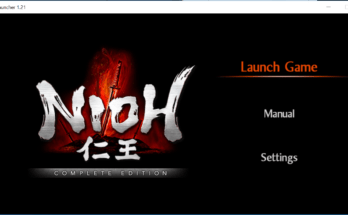
10 Comments on “Как убрать черные полосы в Nioh: Complete Edition”